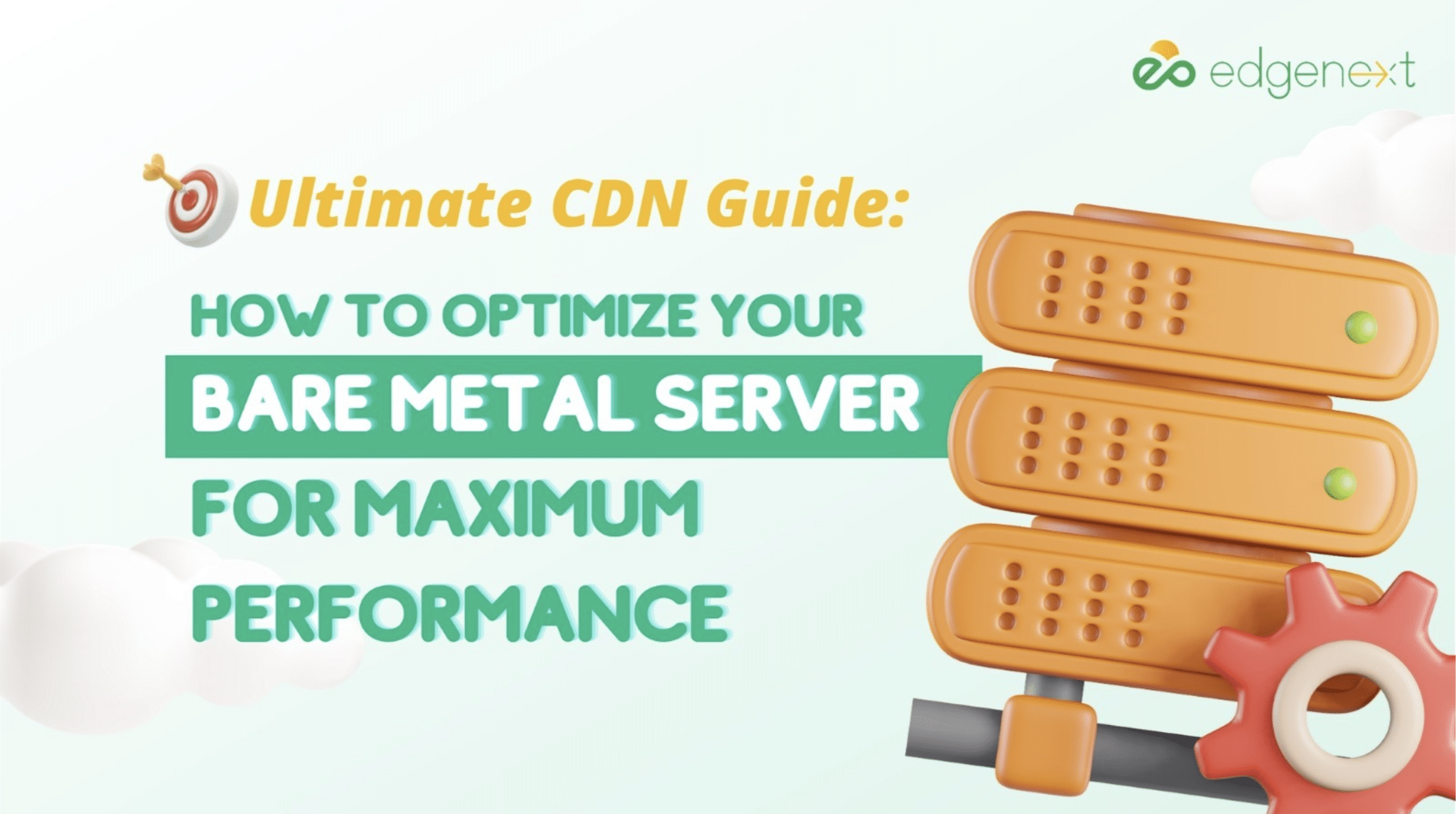
Bare metal servers have become an increasingly popular choice for businesses and organizations due to their ability to provide increased performance, reliability, and scalability. Bare metal servers are powerful and highly customizable, making them ideal for those who want to customize the server according to their needs. Optimizing your bare metal server can improve its performance significantly and make it work more efficiently. In this blog post, we will explore how you can optimize your bare metal server for maximum performance. We’ll discuss the benefits of optimization and some essential best practices that will help you get the most out of your hardware. So, let’s get started!
1. Choose the Right Server
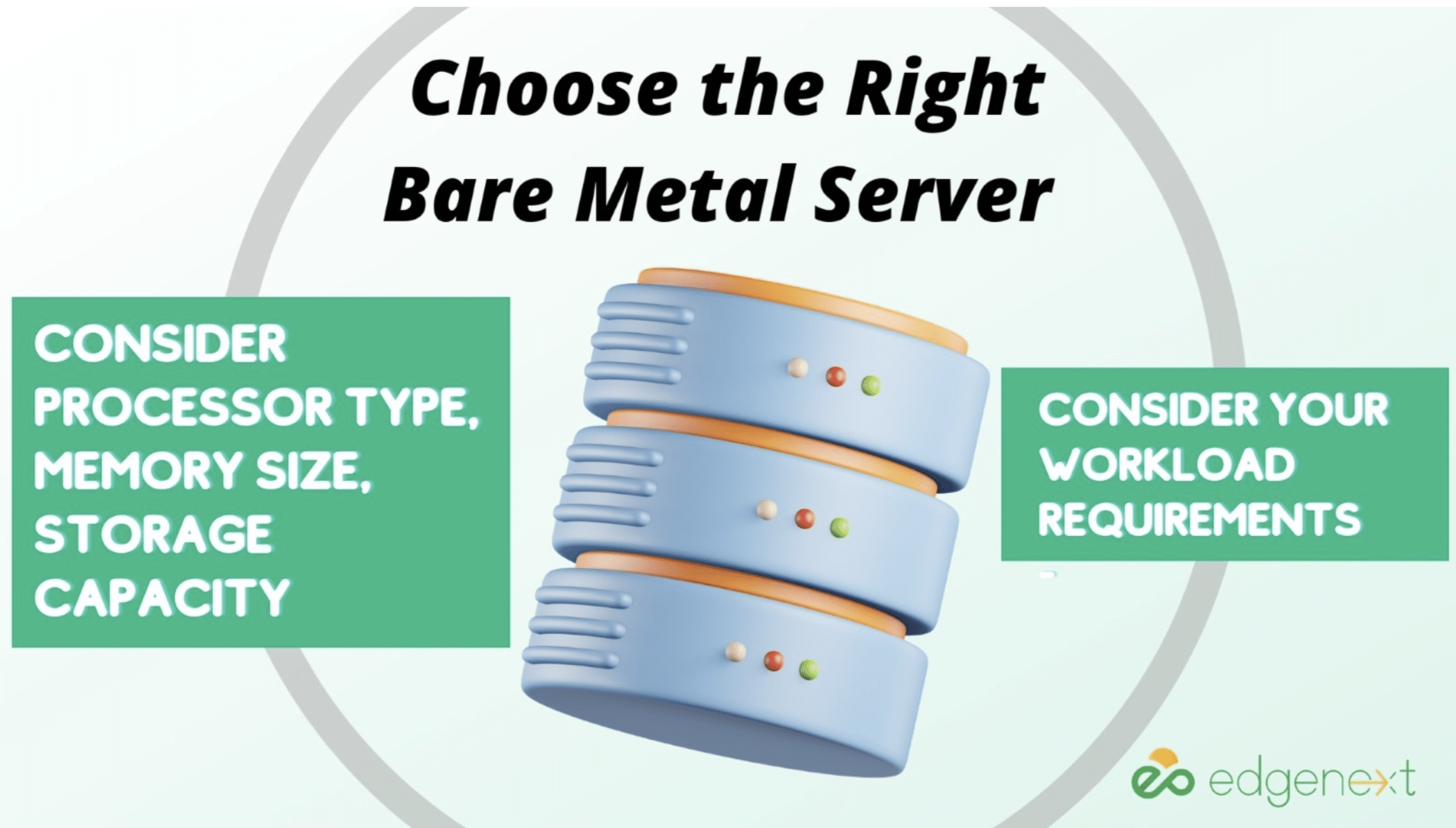
– Consider your workload requirements
– Consider processor type, memory size, storage capacity, etc., when selecting a server
When selecting the right server for your needs, you’ll want to consider what kind of workloads your business or organization will be running on the server. For example, suppose you are running memory and cpu intensive applications. In that case, you’ll want to select a bare metal server with a powerful processor and plenty of RAM. Likewise, investing in a server with a lot of local storage capacity might make sense if you’re primarily dealing with data storage tasks. In addition to considering the specifics of the hardware resources required for these workloads, looking at how much space is available inside the chassis (for possible system expansion) and the type and number of network connections available can be helpful.
Once you select the server that best suits your needs, it’s time to optimize it for maximum performance. To do this, you’ll want to ensure that your server is running the latest firmware and is up to date with drivers for the included hardware. Running the most recent version of your chosen operating system and any application software, will also help to take advantage of performance updates that have been released. If you are running a legacy bare metal server, you should also consider upgrading hardware components such as memory and storage if they are outdated or lack sufficient capacity. Finally, make sure to apply all necessary security patches and hotfixes from the vendor(s) responsible for managing the hardware to keep everything up-to-date and secure.
2. Tune the Operating System
– Adjust settings to maximize hardware resources
– Optimize virtual memory settings
After selecting the server and updating its software, it’s time to get into the nitty-gritty of tuning the system for maximum performance. This involves adjusting various settings to ensure your hardware resources are utilized efficiently. For example, if you’re using a Windows server, you can adapt virtual memory settings to maximize the RAM available for running applications. On Linux servers, you can tune scheduling algorithms and disk I/O priority levels to increase throughput and reduce latency when running multiple workloads simultaneously. Additionally, you can adjust the network stack settings to ensure your server utilizes its available network resources as efficiently as possible.
3. Monitor Performance
– Keep an eye on CPU utilization and network traffic
– Measure the performance of individual applications
Monitoring performance is critical to ensure your optimized bare metal server runs at peak efficiency. By monitoring CPU utilization and network traffic, you can identify bottlenecks or traffic issues slowing down performance. Additionally, measuring the performance of individual applications will help you pinpoint where improvements can be made to get the most out of your hardware resources.
4. Implement Automated Maintenance Tasks
– Set up automated maintenance tasks to ensure regular updates, patching, and cleaning of your server
– Schedule periodic reboots for better performance and stability
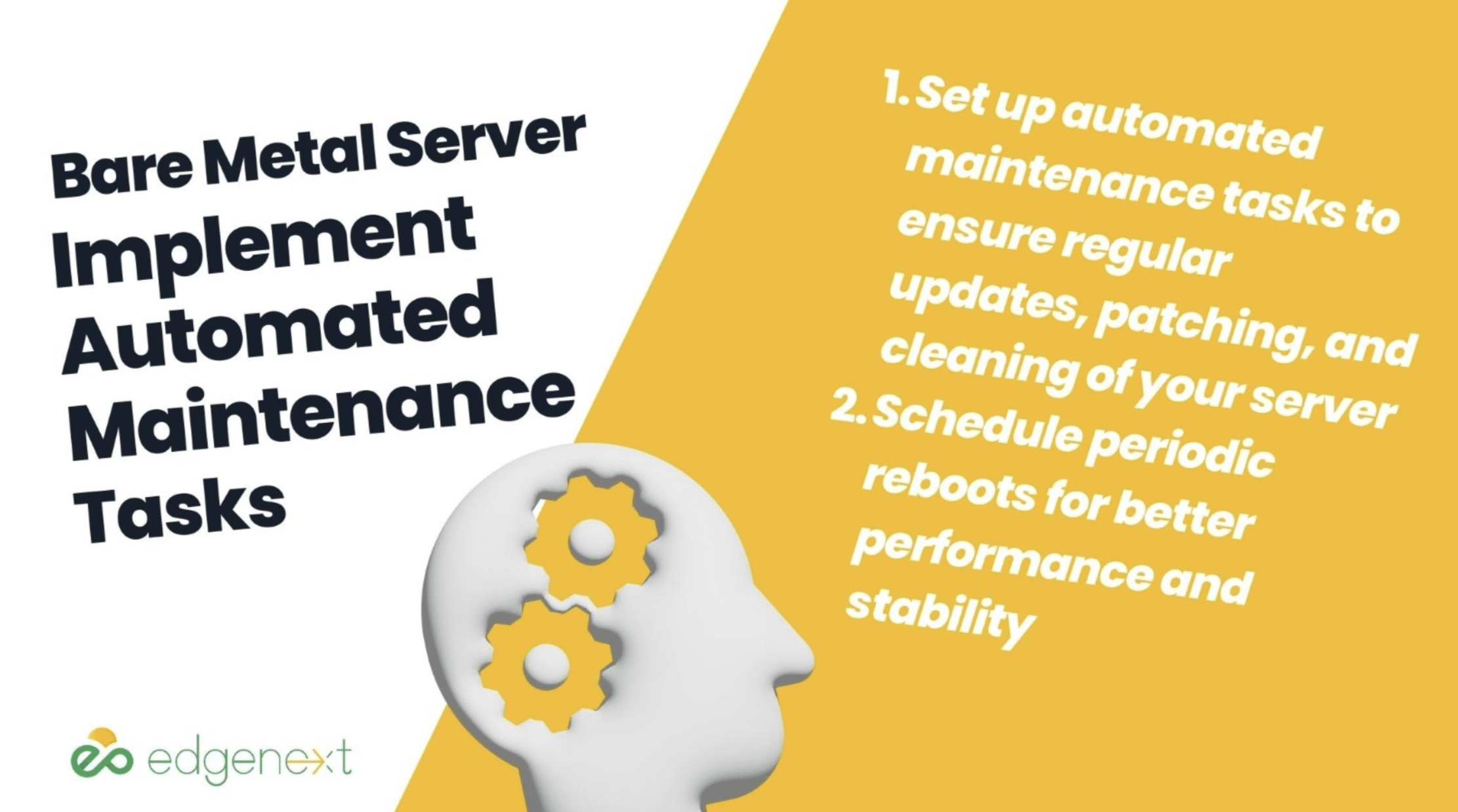
Finally, you must set up automated maintenance tasks for your bare metal server to ensure everything stays up-to-date and running smoothly. By scheduling regular updates and patching processes, you can ensure that security vulnerabilities or bugs are addressed before they become an issue. Additionally, setting up periodic cleaning of the server can help reduce disk fragmentation and memory leaks, leading to poor performance over time. It’s also a good idea to schedule regular reboots to free up system resources and prevent applications from becoming unresponsive.
Combining the proper hardware selection with an effective optimization process ensures that your bare metal server is always running at peak efficiency. Investing the time and effort into tuning your server can pay off in both performance and cost savings, so make sure you take it seriously. With the right optimization strategy, your bare metal server can provide a powerful platform for all your workloads.
Optimizing a bare metal server is essential for maximizing your hardware resources and achieving maximum performance gains. By selecting the proper hardware, tuning the operating system, monitoring performance, and establishing automated maintenance tasks, you can ensure that your bare metal server continues to run at peak efficiency. These steps will help ensure your server remains up-to-date and secure while delivering reliable performance for all workloads. Investing the time and effort into optimizing your server is well worth it in terms of cost savings and improved user experience. With a properly optimized bare metal server, you can rest assured knowing that your data is safe and secure while performing at its highest potential.

© 2025 EdgeNext Copyright All Right Reserved