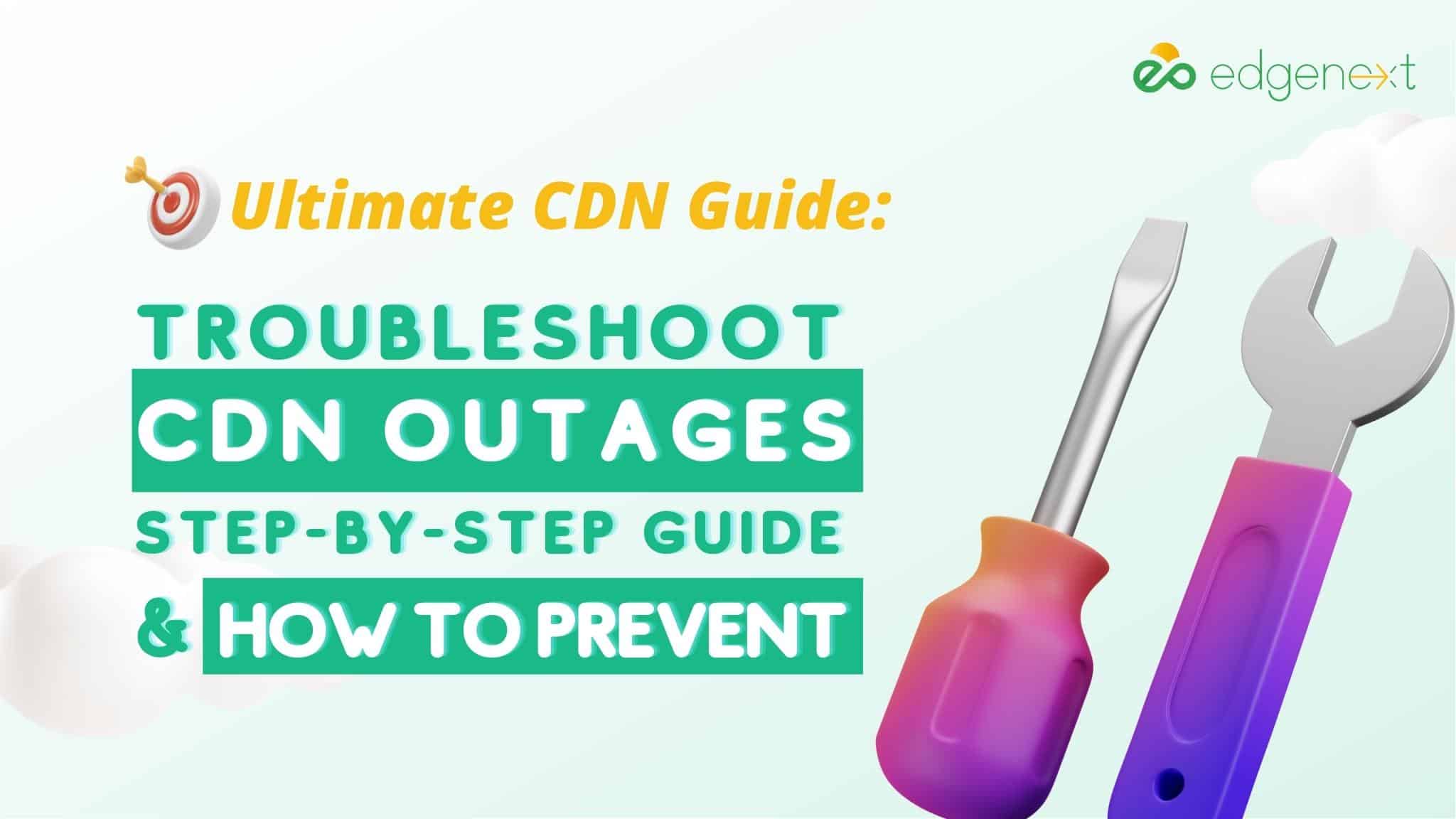
If your content delivery network (CDN) is down, it can be a major headache for your website or application. Not only will visitors be unable to access your content, but you may also see a drop in traffic and revenue.
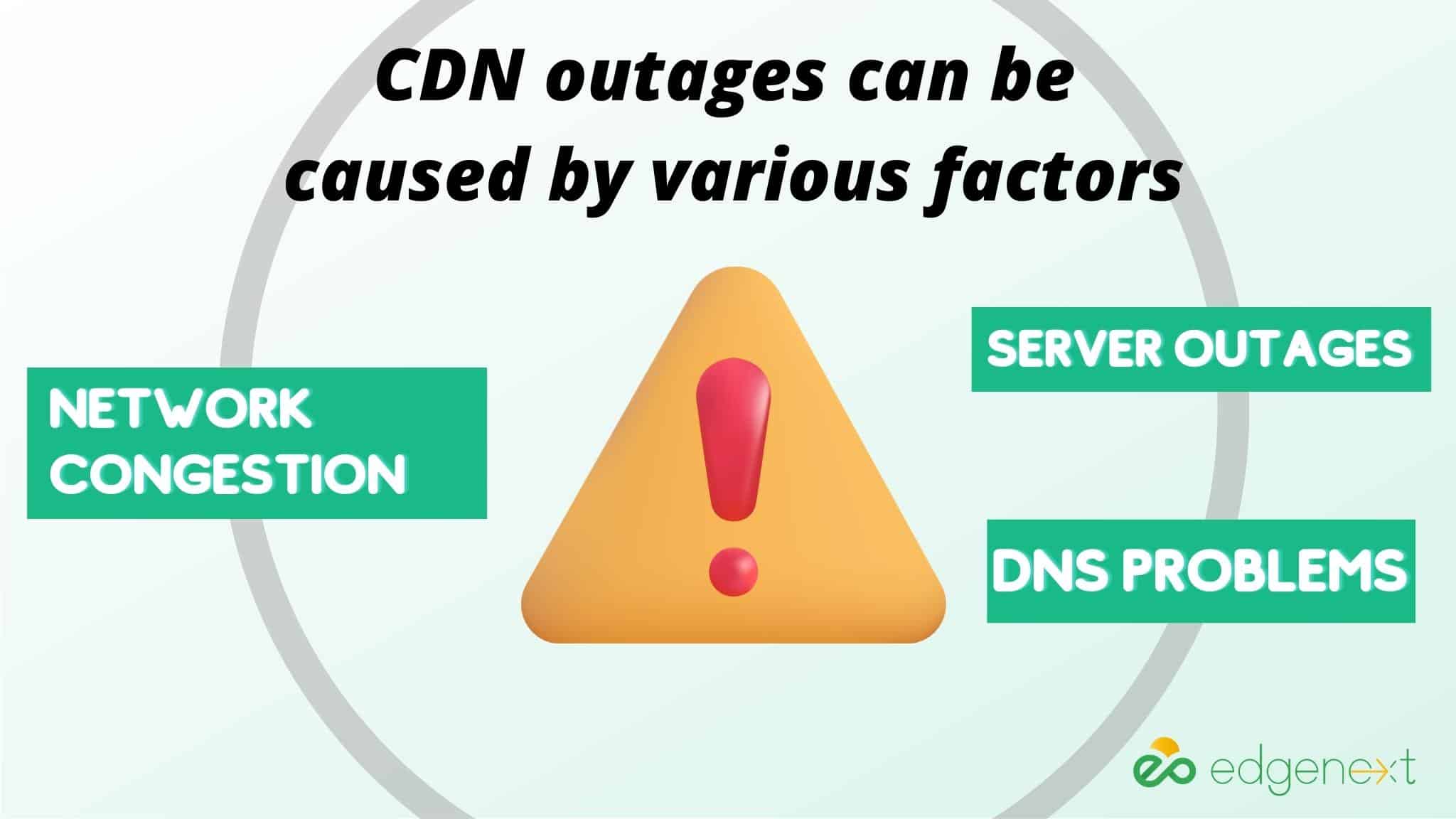
CDNs are very critical to many online businesses, so it’s essential to understand how they work and what can cause problems. Server outages are one of the potential causes of CDN outages. If the servers that host the content are unavailable, the CDN will be unable to deliver the content. Network congestion can also cause problems for CDNs. If the capacity has reached its limit, the CDN may be unable to keep up with demand. DNS problems can also lead to access issues. If the DNS servers are not working correctly, the CDN will not be able to resolve the domain names of the content it is trying to deliver. By understanding these potential causes of CDN outages, businesses can be better prepared to troubleshoot and resolve them.
CDN outages can be frustrating and can cause significant disruption to your online business. The first step in troubleshooting a CDN outage is to check the status of your CDN provider’s servers. If the servers are down, you can point your domain directly back to your origin to keep the service available and point back to CDN when the servers are back up and running again. However, if the servers are up and running, there may be other issues causing CDN downtime. For example, your CDN provider may be experiencing stability or reliability issues. In this case, you will need to contact your CDN provider and ask them to investigate the issue. Once they have resolved the problem, the CDN service should resume.
If you’re having trouble accessing content generally delivered through a CDN, the first step is to check with your CDN provider to see if there are any known issues. You can usually find this information on their website or customer service portal. If there is no information available, you can contact technical support directly. Sometimes, you may also find updates on the CDN provider’s social media accounts. You may consider switching to a different CDN provider if the problem persists.
It could be due to several factors if you’re experiencing a slowdown on your website. If you’re using a shared web hosting service, you may compete for resources with other users on the same server. Upgrading to a dedicated server can improve your performance and increase your costs. If the problem is with your website or server, you’ll need to contact your hosting provider to find the root cause and troubleshoot accordingly. Consider upgrading your web hosting plan after fixing the issue to prevent future risks.
Ideally, it would help if you never had to experience an outage on your website or application. However, if you find yourself in this situation, it’s essential to take quick action to identify and fix the problem. Once the issue is resolved, you should implement a multi-CDN strategy to help prevent future outages. A multi-CDN approach involves using multiple content delivery networks (CDNs) to deliver your content. This ensures that if one CDN provider network goes down, your content will still be accessible via another CDN provider. Implementing a multi-CDN strategy can help improve your website or application’s availability and prevent future outages.
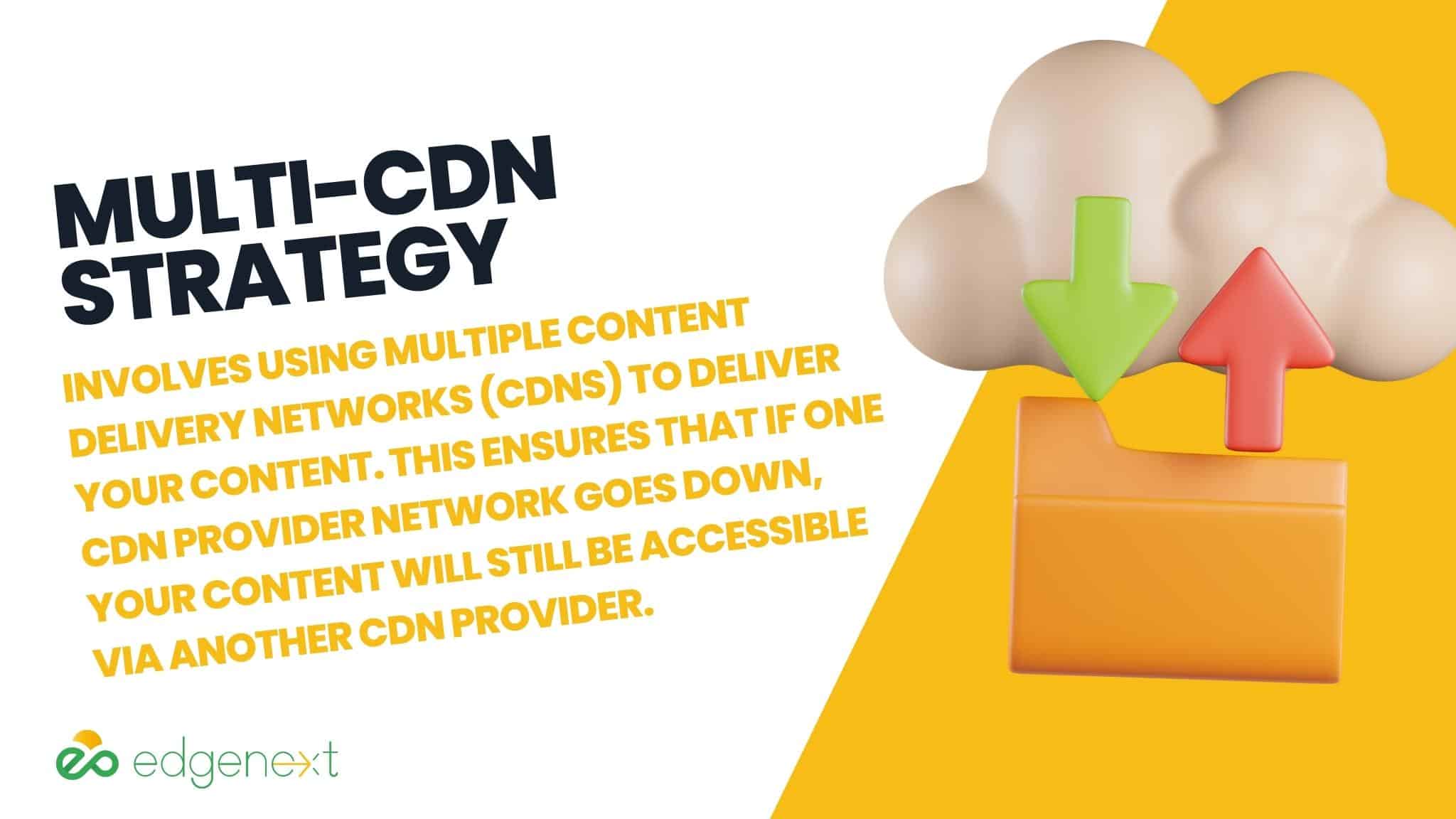
Outages can be frustrating, but you can usually identify and fix the problem quickly by taking a few simple steps. Check with your CDN provider first; if not, look at your website server. Once you’ve identified and fixed the problem, consider implementing a multi-CDN strategy with EdgeNext to prevent future outages. Get started today for seamless and secured content delivery.
© 2025 EdgeNext Copyright All Right Reserved